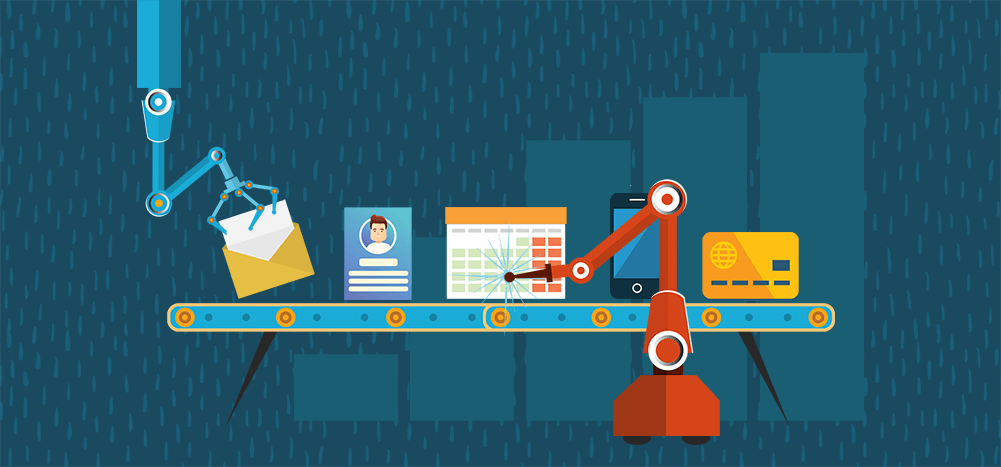Proper design and effective enforcement of sales processes in a company is a gigantic challenge. The situation becomes more and more complicated with the development of the business – there is a need to coordinate an increasing number of people involved in sales, the base of leads and services offered grows, and the day remains the same. Sales Automation, i.e. sales automation, can be a huge support in this attempt.
Sales automation – what is it?
At a certain stage of the company’s expansion, proper sales management requires a certain change of mind – or rather, the willingness to delegate some responsibility to special software. Software devoid of the human factor, of course, will not replace the salesperson in convincing the customer that this product or service will be the best choice for the lead – at least not at the present stage. However, it can revolutionize the company’s approach to sales organization. After all, it cannot be denied that the “traditional” model of sales management has several disadvantages, of which two are in the lead:
– Sales specialist’s time is limited – the more small sales-related obligations a salesperson has to fulfill, the less time (and energy) he has to actually sell;
– Even in the best organizations, leads are sometimes “wasted” – for example, when they were not communicated to the right person at the right time or their potential was misjudged.
The Sales Automation software allows you to eliminate, or at least significantly reduce, the damage caused by the above-mentioned points. It saves the time of the sales department on all “fronts” and – properly configured – deals with the organization and classification of leads. All this is done with the inevitability and immediacy of a computer program. In short, the Sales Automation module in HubSpot:
– Improves productivity by replacing the salesperson in many necessary organizational tasks;
– He makes sure that the lead is not “lost in action”;
– It ensures consistency of sales data between all departments in the company;
– Allows you to associate a given lead with activities that he performed on the company’s website – for example, he visited specific subpages or completed a given form;
– Offers the ability to send internal messages to all members of the sales department;
– It allows you to see the entire history of cooperation with a given lead – conversation records, logs of activities performed, etc. on a clear timeline.
– In conjunction with the Marketing Hub, it enables full automation of e-mails – for example, automatic dispatch of an upselling offer, reminders about the need to settle an invoice or a request for an opinion on a product / service.
What does our Head of Sales Donald Cooper say about HubSpot Sales?
HubSpot enables me to manage my sales team with greater efficiency. Detailed data analyzes and non-standard reports allow you to study the sales effectiveness of salespeople and observe their ability to build relationships with customers. Thanks to the possibility of tracking leads on our website in real time, I can select the most engaged ones and configure the appropriate e-mail notifications for my team. This is just a drop in the ocean of possibilities that HubSpot offers us. It is definitely worth using them to develop your business.
It should not be forgotten that while Sales Automation in the right hands is an advanced tool that can be a catalyst for the dynamic development of the company, the software will not be able to use its capabilities without proper configuration. Sales automation is a powerful ally of the merchant, but without it is nothing more than galaxies of ones and zeros. The introduction of this type of software to the company must therefore take place in a thoughtful and organized manner, and all people who will use Sales Automation in the company should be properly trained. Don’t worry – in the vast majority of cases it pays off.
Sales Automation CRM
The most important element of Sales Automation is certainly CRM (customer relationship management) – software for managing customer relations. The times when all related processes were organized using Excel’s spreadsheet should be rightly called the past – the CRM system can be compared to the transition from a cab to a modern car.
HubSpot Free CRM as part of a wider ecosystem perfectly meets the needs of enterprises in establishing and maintaining relationships with potential and current customers. What is it about?
Sales automation in HubSpot – for the merchant
Let’s start from the beginning, i.e. adding contacts to the lead base and initial selection. The marketing module in HubSpot allows you to develop a personalized workflow. In this way, based on the source from which the lead comes, the data he provided and the activities he performed on the website, it is possible not only to automatically enter it into the contact database, but also to categorize a given lead.
People who have participated in, for example, a company-organized webinar on a specific topic, will rather be interested in such a service or related options, rather than in another part of the offer. The source of the contact may also be advertising on Facebook or Google Ads, the form on the website and many others. There are many options for classifying leads thanks to the almost complete customization – other examples are categorization by position (with a CEO with a high probability the conversation will look different than with a junior specialist), the size of the company and any other value you set.
The Sales module in HubSpot allows you to create message templates with personalized tokens, thanks to which the system can automatically fill in such elements as company name, name or position. This provides a noticeable time saving in relation to writing content, and even the typical copying of a template from another source and adapting it to a given lead. HubSpot does it for you.
What’s more, thanks to the e-mail tracking function in HubSpot, the trader will see in the system that the message was opened by the addressee, the link in it was clicked or the file attached to the message was downloaded (notifications can also be displayed on the desktop in the form of push notifications).
If the lead ignores the sales email, the sales chances drop, but are still more than zero. The Sequence feature in HubSpot Sales allows you to automatically send several messages at specific intervals to remind a potential customer of the offer. And when the dialogue is established, HubSpot will immediately remove the contact from the list and stop sending any more e-mails.
Thanks to the integration with the Google calendar or the calendar available in Microsoft Office 365, HubSpot will also help the salesperson to arrange a meeting with a potential customer. It is enough to send a link with the available hours to the lead, and the lead can quickly and conveniently click on a suitable date. The meeting will automatically appear in your calendar.
Sales automation in HubSpot for a manager
HubSpot is also a powerful convenience for leaders of sales teams. In many organizations, reporting is a very time-consuming (and often necessary) job. HubSpot has a solution for this – customized reports can be automatically generated and then sent via e-mail to members of the sales team, management board or other people associated with the process.
Another advantage of HubSpot as a CRM are the enormous possibilities of automatic categorization of leads. From basic classification options – for example based on company size, location, industry or type (B2B / B2C) to fully definable custom fields that can be useful in a given activity. What’s more, with HubSpot you can also create a scoring system for potential customers.
What is it about? Thanks to the recording of various events and the possibility of adding your own fields, a given lead can be subject to automatic evaluation. For example, failing to pick up the phone several times will result in receiving negative points, and reading the article on the subpage of a specific service will result in a positive ranking. You can extend the entire algorithm with even such elements as e-mail address analysis – if the customer is potentially interested in a service or product with a high price, and the company e-mail is on a free domain, it can be initially assumed that the cost probably exceeds the customer’s capabilities.
With the right number of factors and giving them the right weight, HubSpot can present the potential of cooperation with the client using a percentage value. Of course, it will only be an auxiliary indicator, but if properly configured, it will be surprisingly effective in scoring.
HubSpot and the power of integration
Even the best designed and configured CRM system would be of little use if it could not be integrated with other services. Enterprises use many external services for various purposes – from lead acquisition, to analytics, to logistics and many more. In the case of sales automation, HubSpot can be integrated with different types of software, used in principle at each of the steps mentioned above.
– For example, Sales Navigator will help in “catching” leads,
– LeadSpace or LeadGenius can be useful in obtaining information,
– When arranging calls, apart from the Google and Microsoft calendars, you can also use Calendly or Arrangr,
– In the analysis of sales calls, it is worth taking an interest in tools based largely on artificial intelligence: these are, among others, Wingman or Avoma,
– ClientPoint or PandaDoc will work well in developing valuations and sales proposals,
– In report automation, your (and HubSpot) ally will be, for example, QuarterOne.
And that’s just the tip of the iceberg – the number of tools you can integrate with HubSpot is truly impressive – and sales automation is just a slice of the platform as a whole.